Why We Need to Add Subtitles
Monday, 04/04/2022 11:43 AM

Subtitles have always been part of the success of sharing video content on social media. The reason behind this is that besides the quality of the video's content, subtitles will help it improve understanding and better interactivity for viewers. You can imagine typical examples like movies or TV shows. They are all video content in a much more advanced form than videos on Tiktok or Facebook, but all come with subtitles to help viewers better connect with the information being conveyed.
Why We Need to Add Subtitles to Your Videos
In addition, adding subtitles to your videos has many other practical benefits, such as:
Helping people with hearing problems can understand your video. Four hundred thirty-two million adults and thirty-four million children globally are suffering from hearing loss problems. You see, that's a huge audience that can't reach your video content if you don't add subtitles to it. So, be more thoughtful and open-minded to help those unfortunate with hearing loss know what you're distributing.
Help people who don't want or can't turn on the sound for various reasons understand your video. We don't always turn on the sound when watching a video on social media. That is even more true when we are in a crowded place and do not want to disturb others, or simply our device has a speaker system failure. So videos with subtitles will prove helpful in such cases.
Help people who don't speak your language understand your video. If your language is not widely spoken in the world, adding subtitles to it in superior languages like English, Mandarin, or Spanish will help your video reach more audiences in other regions.
Promote audience comprehension. The combination of video and subtitles will help viewers better understand what is being conveyed. In fact, even those who can watch without subtitles will still appreciate your dedication to delivering video content if you add subtitles to it.
Increase the number of viewers and the spread of the video. According to statistical data from Facebook, videos with subtitles increase their reach by more than 16%. Additionally, research from PLYMedia says that 91% of viewers will watch your videos to the end if they have subtitles, compared to 66% for videos without them.
Adding Subtitles to Videos on Android Has Never Been Easier
With the support of modern technology, you will have no difficulty in adding subtitles to your video content. A wide range of Android apps is available today that can help you with this manually or automatically. Your task is simply to refer to the applications that help create subtitles for videos that we introduce here and choose the one that best suits your preferences.
How to Add Subtitles to a Video on Android
On the market today, many applications allow you to insert subtitles into the videos you produce. However, within the framework of the article, we will only introduce you to the most user-friendly, easiest to use, and best-performing applications. These include VLC for Android, MX Player, Subtitles Downloader, and GMT Subtitles.
Add Subtitles in VLC for Android
First, you need to download VLC for Android free from the Google Play store.

Next, open the app, and select the video you want to play. Then, hit the player icon at the bottom-left after tapping on the screen to bring up on-screen buttons.
Access the Subtitles menu and select Download subtitles.
Several subtitles will appear on your screen. Hit the download icon on any of the subtitles that you prefer, and they will be added to your video.
Adding Subtitles Automatically Using MX Player
First, you need to download one of the two versions of MX Player available on the Android store. That's MX Player (free) or MX Player Pro ($5.49).
Open the app, then choose the folder on your Android device with the video to open a Download menu.
Next to your video, you can see the three horizontal dots. Tap it and select Search subtitle. Then, the application will search and display the subtitles of the playing video.
After that, access Online subtitles. This category will cover a list of available subtitles for your video. Select one and hit Download. And that's how everything is done.
Using a Subtitles Downloader for Android
Dedicated applications for downloading subtitles can help those who regularly use videos on their Android device more effectively. If you need to add subtitles to videos on a regular basis, you can consider this option to make your work more convenient.
The automatic subtitle downloader has a remarkable feature: it will automatically use the original name of the video to search for the subtitles. Therefore, you can use the video name to find the most accurate subtitle pack and change your search keywords if the displayed subtitle pack doesn't match the audio in your video. Plus, you also need to keep in mind that you're looking for the right video name for the best performance.
You can download Subtitle Downloader (Free) or Subtitle Downloader Pro ($0.99) at Google Play and App Store.
GMT Subtitles
GMT Subtitles is an application that allows you to insert subtitles into all movies and TV series stored on your device. The app's default subtitle language is English, but you can change this in Settings > Subtitle language.
You need to access the application's main screen, select the series or movie you want to insert subtitles, and press the Search button. The app automatically subtitles your videos from well-known sources like Podnapisi.net, OpenSubtitles.org, etc. After the search is complete, you need to select an appropriate result and tap Download.
Now, go back to the application's main screen and open the selected video. Then you will see the status of the chosen video changed to Subtitled. Finally, hit the Play button and enjoy it.
Conclusion
And that's everything you need to know now about how to add subtitles to the videos available on your mobile device. We hope that you will find an application that best suits your preferences in the suggestions that we have mentioned in the article. Adding subtitles to videos can have various benefits and make your videos look more professional. So always consider this option, and we guarantee that it will not be as useless as you might think.
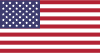 English
English  Việt Nam
Việt Nam  Français
Français  Indonesia
Indonesia