How to convert youtube videos to mp3 on android
Thursday, 14/04/2022 09:34 AM

Separating music from videos on YouTube is the need of many Android users, but sometimes it's not easy if you don't have the help of specialized websites and applications to do this. The following article will show how to convert YouTube videos to mp3 online simply and quickly so that anyone can own the mp3 files they want from YouTube videos.
YouTube Music
YouTube Music is an excellent application from Youtube's own development team. With the help of this app, you can enjoy music from all the videos posted on the platform entirely separately, meaning you don't have to watch the video to hear its sound.

With the convenient features of YouTube Music, now available on iOS or Android, users can search for music from different artists, albums, and genres on YouTube. While it is not possible to download songs with the free version, users can listen to music using mp3 files in the application.
The paid YouTube Music Premium version offers more convenience. For example, it allows users to download music with attached playlists for offline listening within the app and play music in the background while you are using the phone.
YouTube Music Premium has a 1-month trial. After that, if you want to use it longer, you have to pay $9.99/month for Android devices and $12 for iOS.
To use Youtube Music to download music, you need to purchase its premium version. Then, please search for the video you want to download its mp3 file, and click Download. However, if you're going to do this for free, you can download Youtube Music from our 'Modradar.net' website.
GenYouTube Website
GenYouTube is a beneficial website that allows users to convert YouTube videos to mp3 files for free. To do this, users simply copy and paste the link to the YouTube video in the site's search field.
The task then is straightforward. You just need to choose the file format and size, then click Download. Immediately after selecting, the mp3 file with the appropriate size will be automatically downloaded to your device.
4K Video Downloader
4K Video Downloader is a software that supports converting file formats that users can download. The application is available on Windows computers or MacBooks.
The basic version of the 4K Video Downloader is free. However, if users want to cut ads, download playlists and YouTube channels, and receive future updates to the software, they will have to pay a $15 fee to use its premium version.
First, you download this software here. Then, open the installation file and run the software.
To convert files on this software, you will copy the YouTube video link, open the 4K Video Downloader application, right-click, and select Paste Link. The video will appear in a message box with different options for the size of the mp3 file you want to download.
Next, you choose the File format and size and then click Extract. The file transfer process will take some time. After this process is finished, the file will be automatically saved to your device successfully.
With 4K Video Downloader, users can convert and download YouTube videos as video or audio files. For audio files, you can choose from MP3, M4A, and OGG formats and choose original quality, high quality, medium quality, or low quality, depending on your needs.
MP3 Rocket
Similar to 4K Video Downloader, MP3 Rocket is a file conversion software supporting Windows and Macbook computers. The software also includes a built-in file manager to view and play your downloaded and converted clips.
Converting videos from YouTube or another website will not be much different from the 4K Video Downloader. You just need to copy and paste the YouTube video URL into MP3 Rocket and click the Extract button. From there, choose a format, filename, and location for the file. Finally, click OK, and wait for the conversion and download to complete.
VidMate
VidMate is an application that allows you to download video or audio files from YouTube, Facebook, and Twitter. The application is available for Android devices, but it is only compatible with Android 4.0 and higher versions. So you need to pay close attention to this.
The biggest downside of Vidmate is that you can't download apps from the Google Play store. Instead, you need to visit its official website to download it.
To download YouTube videos and save them as MP3, simply search for the video in the app or copy the video from YouTube and paste it into the search bar in VidMate. Next, tap the download button, then you can choose to save the video as music or video in different resolutions. In addition to mp3 format, the application also supports you to save videos in m4a format and many other formats.
Snaptube
Snaptube is another attractive and convenient YouTube to mp3 converter app for Android devices. This application gives users the opportunity to access audio and video files on multiple streaming platforms and download them to their mobile devices for free with no strings attached.
First, you need to download Snaptube for free from the Google Play store, then launch it. Then, from the application's main interface, click on the YouTube icon and use the search engine to access the video you want to split the mp3 file. Once you have found your video, you just need to select the size of the mp3 file you want and click Download. And everything is done.
Conclusion
Above are instructions on how to convert YouTube videos to mp3 online using specialized apps and websites. We hope that the article has provided helpful information to those in need and made it as easy for them to do as it really is.
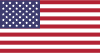 English
English  Việt Nam
Việt Nam  Français
Français  Indonesia
Indonesia